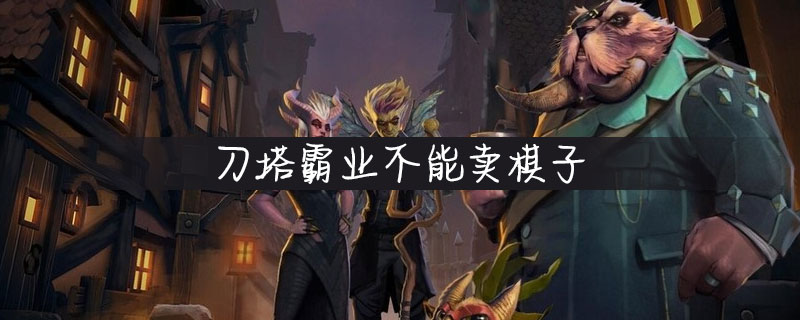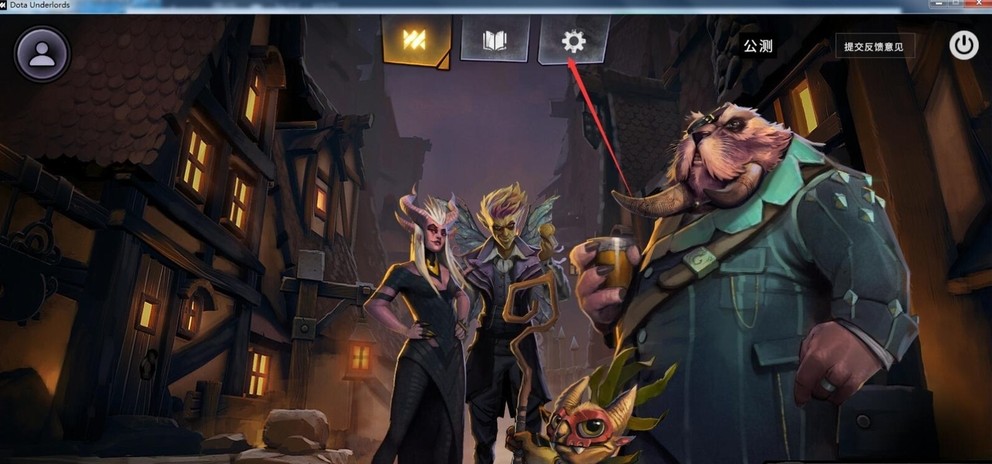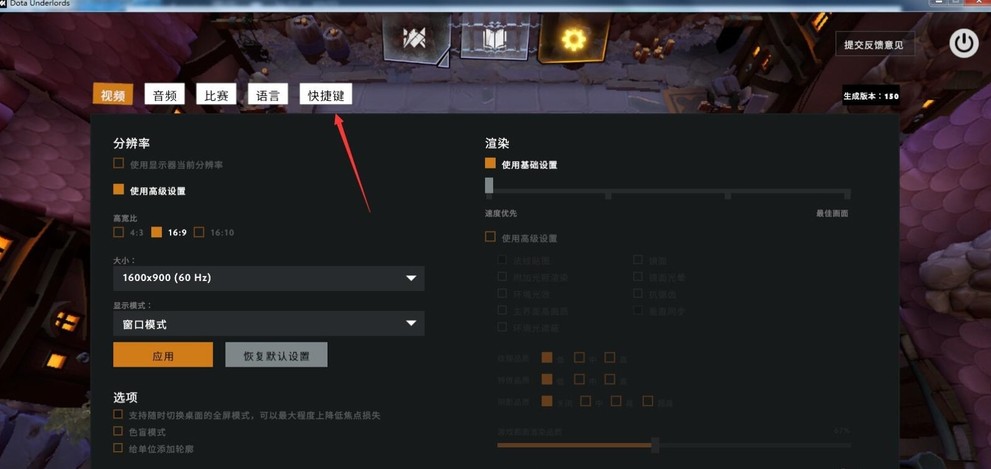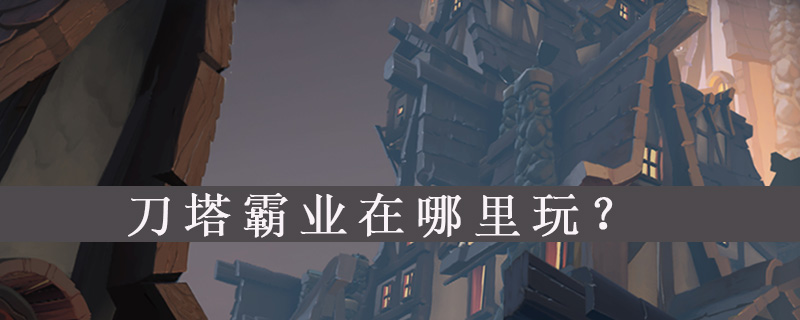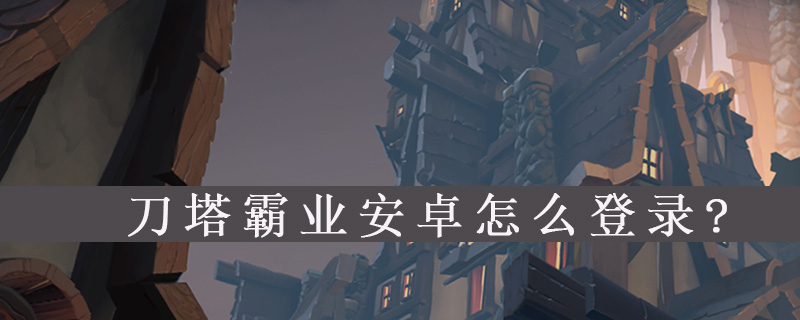教程10-31
刀塔霸业提示浏览器拦截解决方法
Weve attempted to launch the game什么意思?很多玩家都不是很清楚,下面游戏吧小编将为大家解答,快来看看吧!

刀塔霸业提示浏览器拦截
We've attempted to launch the game, but the request was intercepted by your browser. Please use your browser's application launching feature to return to the game, or visit this link in a browser that supports redirecting to installed applications (such as Google Chrome).
If that option is not available, please visit the Game tab of Settings in Dota Underlords where you can enable the legacy Steam login mode.
刀塔霸业提示浏览器拦截解决方法
以Chrome浏览器为例子,如果你用Chrome浏览器也出现这种情况是你没有打开这个功能。
这个时候就需要把Chrome浏览器里的设置打开,点进网站设置把弹出式窗口和重定向打开。
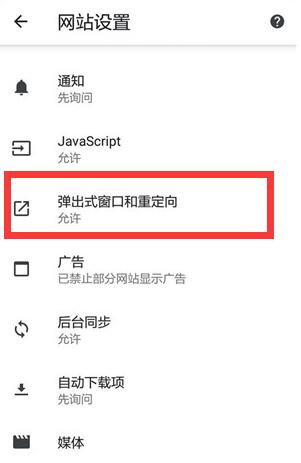
再重新登陆一次就可以畅玩霸业了。
启用旧版 Stean登录模式
该方法只适用于安卓设备
在设置界面选择“比赛”选项卡,勾选其中的使用旧版登陆。
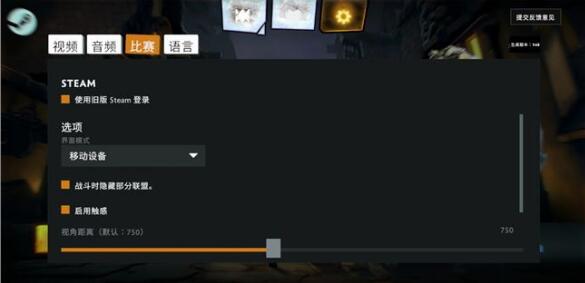
返回到主菜单点击左上角登陆便会在游戏顶部跳出登录框,登陆即可。
部分设备的登录时间可能会较长,请稍等片刻。
游戏下载
| 32位下载 | 64位下载 |
以上就是游戏吧小编为大家带来的刀塔霸业提示浏览器拦截解决方法,更多精彩内容,尽在游戏吧!
06-21